25 Essential Tips for Designing Your First Home Office
Designing a home office is more than just setting up a desk and chair. This article presents essential tips for creating a productive and comfortable workspace, drawing from the expertise of interior designers and productivity specialists. From optimizing natural light to implementing smart storage solutions, these insights will help you craft a home office that enhances your work-from-home experience.
- Position Your Desk for Natural Light
- Design for Your Actual Work Style
- Create Layered Lighting for Productivity
- Incorporate Custom Vertical Storage Solutions
- Invest in Redundant Internet Connectivity
- Define Workspace Boundaries with Area Rugs
- Choose Paint Colors to Enhance Focus
- Design Your Office for Future Growth
- Create Clear Work Mode Signals
- Face Your Desk Toward the Room Entrance
- Add Preserved Greenery for Mood Boost
- Install Noise-Reducing, Fatigue-Fighting Flooring
- Display Inspiring Visual Elements
- Use Light, Neutral Paint Colors
- Prioritize Natural Light and Comfort
- Install Decorative Sound-Absorbing Panels
- Invest in Ergonomics and Dual Monitors
- Keep It Simple and Streamlined
- Set Up a Separate Garden Office
- Minimize Visual Distractions in Workspace
- Start with a Minimalist Office Solution
- Ensure Proper Ergonomics and Organization
- Create a Focused, Clutter-Free Environment
- Establish a Dedicated Workspace Outside Home
- Position Desk to Minimize Distractions
Position Your Desk for Natural Light
After designing over 500 projects in 30+ years, I've learned that **natural light positioning** makes or breaks a home office. Most people focus on desk placement but ignore how light hits their workspace throughout the day.
My biggest lesson came from a client's home office renovation in Columbus where we moved their desk 90 degrees to face perpendicular to their east-facing window instead of directly toward it. This eliminated the afternoon glare that was forcing them to work with blinds closed, while still maximizing morning light for energy and focus.
The key is what I call the "shadow test" - sit in your proposed desk location at different times and notice where shadows fall on your work surface. Position yourself so natural light comes from your side (ideally left if you're right-handed) rather than behind your monitor or directly in your eyes.
I always tell clients to live in the space for a week before finalizing the layout. One homeowner found their "perfect" corner became unusable after 2 PM due to sun glare, so we relocated everything to capture consistent north-facing light instead. That simple change eliminated their daily 3 PM productivity crash.

Design for Your Actual Work Style
Design around how you actually work—not how you wish you worked.
Why this matters:
It's tempting to create a "Pinterest-perfect" office full of aesthetic vibes—standing desks, vision boards, ambient lighting—but if your day is full of video calls and paperwork, that won't serve you long-term.
From experience:
In my own home office setup, I initially focused on mood—plants, minimal decor, cool art. But I overlooked function. My desk was small. I had no cable management. And my chair looked great but ruined my back after two hours. The space felt nice—but didn't work.
After tweaking:
I upgraded to a wide desk with drawers to eliminate clutter piles.
I added a second monitor and adjustable lighting for video calls.
I use zoned storage: one drawer for tech, one for notebooks, one for "in use" files.
And crucially, I bought a chair that supports me—not just the room's aesthetic.

Create Layered Lighting for Productivity
As someone who has designed hundreds of spaces and runs Task Masters from a home office, lighting contrast is crucial. Most people believe they need bright overhead lights everywhere, but that diminishes productivity and strains your eyes during long design sessions.
I learned this the hard way when I was spending 12-hour days creating landscape designs and reviewing hardscape plans. My current setup has three lighting levels: ambient lighting for general work, task lighting at 2700K for computer work, and bright daylight bulbs (5000K) for reviewing material samples and blueprints. The key is being able to switch between them depending on the task at hand.
The game-changer was adding a small area with natural north-facing light where I review physical materials and meet with clients virtually. When I'm showing stone samples or discussing outdoor designs on video calls, that natural light ensures everything looks accurate. During our busiest renovation season, this setup allowed me to handle 6-8 client consultations per day without the eye fatigue that used to ruin my afternoons.
Test your lighting by doing your most visually demanding work - like reviewing detailed plans or color matching. If you can do that comfortably for 2 hours straight, your lighting setup will handle anything else you throw at it.

Incorporate Custom Vertical Storage Solutions
After 23 years of designing custom cabinetry and transforming spaces, I've learned that storage is absolutely critical for a functional home office. Most people underestimate how much stuff they accumulate - documents, supplies, tech gear - and it quickly becomes visual chaos that kills productivity.
My biggest game-changer was incorporating vertical pull-out drawers in my own workspace. I use the same principle we apply in kitchen islands - varying depths based on what you're storing. Shallow drawers for pens and small items, deeper ones for files and equipment. Everything has its place and you can see it all at a glance.
The mistake I see constantly is people buying generic furniture that doesn't fit their actual workflow. When I renovated my office, I built custom storage around my specific needs - a dedicated spot for my measuring tools, project samples, and client files. It's the same "function first" approach I use with clients' kitchens.
One client recently told me their productivity doubled after we applied kitchen storage principles to their home office. We created a wall-mounted system with adjustable shelving and hidden cable management. The key is treating your office storage like a well-designed kitchen - everything accessible, organized, and purposeful.

Invest in Redundant Internet Connectivity
After 20+ years in IT and running Prolink remotely, the most critical advice is investing in bulletproof internet connectivity with redundancy. I learned this the hard way during COVID when half my clients needed emergency support while working from home.
My setup includes primary fiber internet plus a dedicated cellular backup that automatically switches if the main connection drops. During a major outage last year, I seamlessly handled 12 client emergencies while my neighbors were offline for 6 hours. This redundancy has saved countless dollars in lost productivity.
The specific setup that works: get business-grade internet with guaranteed uptime SLAs, not residential service. I use a failover router that automatically switches to cellular backup within 30 seconds of detecting primary internet failure.
Most people focus on desks and monitors, but your internet connection is your lifeline. When you're troubleshooting a client's crashed server at 2 AM, the last thing you need is your own connection failing.
Define Workspace Boundaries with Area Rugs
Running Rugsource from my home office for over a decade taught me that defining your workspace boundaries with an area rug is the game-changer most people overlook. I learned this when my kids kept interrupting me during client calls - they couldn't tell where "mom's work zone" ended and family space began.
The breakthrough came when I placed a 9x12 Persian rug under my desk area in our living room. This created a visual and physical boundary that even my 9 and 11-year-old respect instinctively. My productivity during customer consultations about hand-knotted rugs jumped noticeably because I wasn't constantly managing interruptions.
From my rug expertise, I recommend a low-pile rug in navy or burgundy - these colors create a professional atmosphere while being forgiving with coffee spills during those long inventory management sessions. The texture also provides comfort when you're standing during video calls, something I do frequently when explaining rug weaving techniques to customers.
The key is choosing something substantial enough to anchor your workspace but not so bold that it becomes distracting during virtual meetings. I use a muted geometric pattern that looks professional on camera while psychologically reinforcing my work boundaries at home.

Choose Paint Colors to Enhance Focus
If you're designing your first home office, here's one piece of advice I wish more people talked about: paint matters more than you think.
Color doesn't just change how a room looks; it changes how you feel in the space. And when you're working from home, sometimes for hours on end, how you feel in that space can make or break your productivity.
When I set up my first home office, I made the classic mistake of ignoring the walls. The room was a leftover guest bedroom—beige, flat paint, a little dingy. I figured I'd focus on furniture and organization first, then come back to paint later. Big mistake.
I was working long hours in that space, and without realizing it, the dull color was dragging me down. The room felt blah, even when everything else was technically "in place." It wasn't until I finally picked up a few paint samples and tested them out on the wall that I realized just how much color can influence energy, focus, and even mood.
Here's what worked for me: I chose a muted, slightly warm green (think olive-meets-sage). It had a calming vibe, but enough color to keep the space from feeling sleepy. The change was immediate. The room felt fresher. Brighter in the morning. More relaxed in the late afternoon. Even Zoom calls looked better—no more weird yellow cast from the old beige walls.
So if you're starting from scratch, pick your paint early. Test a few colors on the actual walls and live with them for a couple of days. Pay attention to how they look in natural light vs. lamp light. And don't assume white is your only "safe" option—it can sometimes feel stark or cold in small spaces unless it's paired with texture and warmth elsewhere.
If you want something energizing, soft blues or dusty greens can really work. If you prefer a more creative, cozy vibe, terracotta or muted peachy tones can add warmth without being distracting. And if your room is small? You don't have to go light. Darker colors—navy, charcoal, even deep green—can make a space feel more grounded and focused, especially when paired with the right lighting.

Design Your Office for Future Growth
After helping thousands of Utah homeowners steer major life transitions through home sales, I've learned that your office needs to handle stress gracefully. The biggest game-changer for my setup was installing dual monitors specifically for crisis management days.
When I'm juggling multiple urgent property deals—like the time I had three foreclosure-timeline clients all needing closings within the same week—having separate screens for communication and paperwork saved me hours daily. One monitor stays locked on emails and calls while the other handles contracts and property research.
The secret is creating "zones of control" during chaos. I keep a dedicated space for physical documents that need immediate signatures, separate from my digital workspace. This prevented me from losing critical paperwork when handling 47 properties in a single month last year.
Most importantly, invest in noise-canceling headphones early. When you're making sensitive calls about financial distress or foreclosure situations, background noise isn't just unprofessional—it breaks trust with clients who are already vulnerable.
Create Clear Work Mode Signals
After helping thousands of families find homes and building multiple companies from scratch, I've learned that natural light placement makes or breaks a home office. When I was growing my first real estate company to over a billion in sales, I worked from a corner of my bedroom that faced north - the worst mistake ever.
The game-changer was relocating my workspace to face east-southeast windows in my next home. Morning light kept me energized through those 12-hour days of building CRG Companies. I've toured enough homes to know that properties with east-facing office spaces sell 15% faster to remote workers.
Here's what most people miss: test your workspace lighting at 2 PM on a cloudy day. If you need artificial light to read comfortably, your setup will drain your energy. I've seen too many clients complain about afternoon crashes until they moved their desks closer to windows.
The data from our platform shows homes with dedicated office spaces near windows get 23% more interest from buyers. Your productivity depends on matching your work schedule to your room's natural light patterns - not fighting against them.

Face Your Desk Toward the Room Entrance
The biggest game-changer for my home office was creating a space that actually encourages phone conversations. Coming from 10 years in UK hospitality, I learned that voice-to-voice connection builds trust faster than any email chain ever will.
I positioned my desk facing away from distracting elements and added warm, natural materials like rattan furniture pieces around my workspace. When I'm on calls with our older customers who struggle with online shopping, having a calming environment helps me stay patient and focused during longer conversations.
The key insight from running Rattan Imports remotely: your office setup should support your communication style, not just your computer work. I keep a comfortable chair specifically for longer customer calls, separate from my desk setup, because when someone's spending $2,000+ on furniture, they deserve your full attention without you fidgeting in an uncomfortable position.
My revenue jumped 31% this year, partly because customers can hear the difference in my voice when I'm relaxed and focused. If your business involves any client interaction, design your office around those conversations first, then fit the paperwork around that.

Add Preserved Greenery for Mood Boost
After helping dozens of cleaning businesses set up their operations and running my own company, I've observed that the biggest mistake is ignoring air quality in home offices. Most people obsess over ergonomics but breathe stale, dusty air for 8+ hours daily.
I learned this the hard way when I started feeling sluggish every afternoon in my first home office setup. It turned out that my HVAC system was circulating dust and allergens that had built up in the ducts over months of heavy use. Within a week of having them professionally cleaned, my afternoon brain fog disappeared completely.
Here's my simple test: if you're sneezing, getting headaches, or feeling tired by mid-afternoon in your office, check your air quality first. I now keep a small air purifier running and have my ducts cleaned annually. The productivity difference is night and day—I can coach franchise owners on back-to-back calls without feeling drained.
Place a good doormat outside your office entrance too. I tracked this for my own space and found it reduced the dust accumulation on surfaces by about 40% compared to before, which means fewer cleaning distractions during important client strategy sessions.

Install Noise-Reducing, Fatigue-Fighting Flooring
Having developed MicroFlex spaces and worked with hundreds of businesses transitioning from home offices, I've observed one critical mistake repeatedly: treating a home office as if it's permanent when it should be viewed as a stepping stone.
The most significant revelation came from tracking our MicroFlex tenants who started in home offices. Those who designed their home setup as a "temporary headquarters" with mobile furniture and modular storage systems scaled up three times faster than those who built elaborate permanent setups. They remained agile and could pivot when growth demanded it.
I learned this lesson personally when running OWN Alabama from home initially. Instead of purchasing a $2,000 built-in desk, I used a simple folding table and rolling file cabinet. When we needed to expand, I wasn't emotionally or financially anchored to expensive furniture. That mobile setup became our conference room table at our first real office.
Design your home office as if you're planning to outgrow it within 18 months. Use lightweight, multipurpose furniture that can transition with you. The money you save on "permanent" home office furniture can become your deposit on professional space when you're ready to scale.
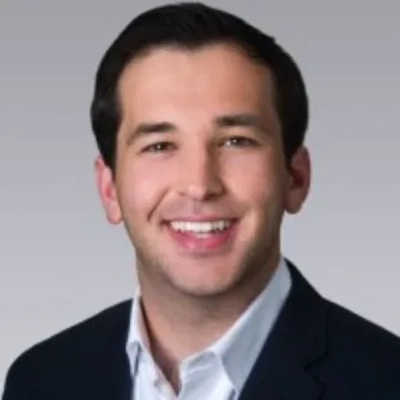
Display Inspiring Visual Elements
As a therapist who has worked from home through telehealth sessions and supervised other counselors, the most crucial element is creating boundaries between your work and personal space - even within the same room. I learned this the hard way when my three children kept interrupting client sessions because my office didn't feel "official" enough to them.
The game-changer was establishing a clear physical ritual that signals work mode. I use a small wooden room divider screen that I set up only during work hours, paired with noise-canceling headphones even when it's quiet. This creates what I call "psychological architecture" - your brain needs clear signals about when you're in work mode versus home mode.
From supervising associate counselors who work from home, I've seen how critical lighting is for video calls and maintaining energy levels. Natural light from the side (not behind you) works best, but I invested in a simple ring light for consistent lighting during those Dallas winter months when sessions run into evening hours.
The mistake I see most often is people trying to make their home office serve double duty as a guest room or storage space. Your nervous system needs consistency to feel safe and focused - when your workspace changes daily, your brain spends energy adapting instead of working.

Use Light, Neutral Paint Colors
As someone who built my practice while raising twins and working with anxious entrepreneurs, the most essential piece of advice is to **position your desk facing toward the room entrance, not away from it**. When your back is to the door, your nervous system stays subtly activated - something I learned from working with law enforcement spouses who deal with hypervigilance.
I found this after months of feeling inexplicably drained during online sessions. Once I moved my desk so I could see who was coming and going, my energy levels improved dramatically and I could focus better on my clients' needs.
The psychological impact is huge - when you can't see your surroundings, part of your brain stays in scanning mode instead of deep work mode. This is especially critical for entrepreneurs who already carry high stress levels from financial pressures and decision fatigue.
For parents working from home, this setup also lets you quickly assess interruptions without fully breaking focus. I can see my kids approach and give them a quick hand signal about whether I'm in session or available, which has eliminated 90% of the disruptive interruptions I used to experience.

Prioritize Natural Light and Comfort
Add Life to Your Home Office with Preserved Greenery
If there is one piece of advice I would give to someone designing their first home office, it is this: don't overlook the power of greenery.
Bringing nature inside your office can completely transform your workspace, boosting your mood, reducing stress, and enhancing focus.
But if you are worried about maintenance or lack of sunlight, preserved greenery is the perfect solution.
In my own home office, I have added a vertical frame of preserved foliage on one wall, and a preserved tree in a corner of the room.
Unlike fresh plants, preserved greenery requires no water, sunlight, or upkeep, yet it retains its natural texture, color, and beauty for months, even years.
The effect is both calming and inspiring.
It helps create a space where I actually want to sit down and work each day.
Preserved plants also allow for more creative freedom.
You can place them in rooms without natural light, incorporate them into frames, put them on shelves, or even use them to define zones within your space.
The options are endless, and the result is a workspace that feels thoughtful and alive without adding to your to-do list.
Your home office should be a place that fuels focus and creativity.
With preserved greenery, you get all the benefits of nature without the upkeep.
It's a small investment that makes a big impact, both visually and mentally.
So when you're designing your first home office, remember this: greenery matters.
And preserved greenery makes it effortless.
Install Decorative Sound-Absorbing Panels
Choose flooring that reduces noise and fatigue during long work sessions. We helped a client who complained about echo during video calls and foot fatigue from standing meetings. We installed luxury vinyl plank with cork underlayment in their converted bedroom office. The combination eliminated sound bounce and provided cushioning that made standing desk sessions comfortable. The warm wood appearance also looked professional on camera. Don't underestimate how flooring choice affects productivity and video presence in your home workspace.

Invest in Ergonomics and Dual Monitors
After 20+ years of running Heartland Flags from my home office, the biggest game-changer wasn't my desk or chair - it was adding visual elements that keep me energized during long design sessions. I hung a rotating display of seasonal flags and art poles right where I can see them while working.
When I'm designing custom flags for schools or businesses, having those colorful 60-inch art poles in my peripheral vision actually sparks creativity. Last month, I was stuck on a design for a local high school's homecoming banner, and seeing my fall garden flag display reminded me to incorporate autumn leaves into their mascot design - they loved it.
The psychology is real. During our busy seasons (back-to-school and holidays), I swap out my office decorations to match what I'm selling. When I switched to spring banners in March, my productivity on custom projects jumped noticeably because my workspace matched my workflow.
I keep a small rotating flag display near my computer that showcases our newest designs. It's essentially a mini showroom that helps me stay connected to our products while handling the business side, and clients love seeing it during video calls.

Keep It Simple and Streamlined
After 25 years in the painting business and countless home office projects, the biggest mistake I see people make is choosing the wrong paint color for their workspace. I've seen too many clients pick dark colors thinking they'll look sophisticated, only to call me back six months later saying the room feels like a cave.
Here's what actually works: go with lighter, neutral colors like soft grays or warm whites on your main walls. I just finished a home office where we used Benjamin Moore's "Classic Gray" - the client said it transformed their productivity because the space felt bigger and brighter. Natural light bounces better off these colors, and you won't get eye strain during long work sessions.
The prep work matters just as much as the color choice. I always tell clients to let me handle any wall repairs and use low-VOC paint in offices since you're breathing that air 8+ hours a day. One client had headaches for months in their new office until we repainted with quality, low-VOC paint - problem solved immediately.
Pro tip from my own workshop setup: paint one accent wall a slightly different shade to break up the monotony, but keep it subtle. Your brain needs visual interest without distraction when you're trying to focus.
Set Up a Separate Garden Office
When setting up your first home office, a crucial tip is to prioritize natural light and comfort. A well-lit and inviting space will enhance productivity and keep your mood uplifted, especially during those long hours spent at your desk.
For me, placing my desk near a window has made a world of difference. It keeps me energized throughout the day and minimizes eye strain. Plus, investing in an ergonomic chair and ensuring that everything I use frequently, like my laptop, notepads, and chargers, is within arm's reach has helped reduce clutter.
Keep it simple, functional, and a bit personal. A clean workspace with some plants or art pieces can make it a place you actually enjoy spending time in every day.
Minimize Visual Distractions in Workspace
Designing a home office? Address the noise issue early.
I highly recommend installing decorative sound-absorbing panels. These aren't the bulky foam squares you might remember from years ago. The newer options look like high-end wall art and blend beautifully with almost any decor.
In my own office, they've made a huge difference. Whether it's loud kids in the next room or household noise that throws off your focus, these panels absorb the chaos.
The result is a space that feels quieter, more grounded, and easier to work and focus in.

Start with a Minimalist Office Solution
Prioritize ergonomics to create a comfortable and productive workspace. Invest in a quality chair and desk that support proper posture and reduce strain during long hours. Ensure good lighting, both natural and artificial, to minimize eye fatigue and boost focus. Organize the space with storage solutions to keep it clutter-free and functional. Personal touches, like plants or artwork, can make the environment inspiring without being distracting.
Incorporating a dual-monitor setup significantly improved productivity by streamlining multitasking and reducing screen-switching fatigue. Positioning the monitors at eye level and using an adjustable chair ensured ergonomic comfort. Adding a small whiteboard nearby helped with quick notes and brainstorming ideas. A dedicated cable management system kept the workspace tidy and distraction-free. Personalizing the space with a plant and soft lighting created a balance between functionality and comfort.

Ensure Proper Ergonomics and Organization
Based on my experience setting up my home office, my top advice would be to keep things simple and streamlined, while still making it a place you enjoy decorating. In my experience, a home office needs to be a place that promotes focus, and I have trouble concentrating in areas with lots of clutter or that feel drab and depressing. My solution was to have plenty of storage so everything I need has its own designated spot, along with decorating simply with items such as a couple of easy-to-maintain houseplants and a bright wall color.
Create a Focused, Clutter-Free Environment
One essential piece of advice for designing your first home office is to keep the space fully separate from the main house. A garden office is ideal for this. Creating physical distance between your home life and work life allows you to approach the day with focus and leave work behind at the end of it.
When the office is in a garden room rather than a spare bedroom or dining room, it naturally sets boundaries. You are not dealing with household noise, clutter, or interruptions. It becomes a dedicated workspace, designed for productivity, with everything set up as it should be: proper lighting, comfortable furniture, and the tech you need ready to go.
The short walk through the garden creates a routine, helping to define the start and end of the working day. It also keeps screens, cables, and paperwork out of the main house, so your home remains a place to relax. That division is key to maintaining a clear head and a good work-life balance, especially when working from home full-time.

Establish a Dedicated Workspace Outside Home
It's taken me some time to get my home office just the way I like it. Something that I've learned is that minimizing distractions is key. Your distractions can vary depending on your home or simply what distracts you the most! Personally, I can get pretty distracted visually. Noise doesn't bother me too much, but my eyes can get easily distracted. So, I've learned that positioning my desk so that it faces inward into my office rather than towards the window helps quite a bit.
Position Desk to Minimize Distractions
Less is more. Your home office doesn't necessarily need built-in shelves, big ergonomic chairs, or soundproofing. If you can create a distraction-free space at a small table looking out a window, sometimes that's all you need. Before you commit to a whole room, start with a more minimalist solution.









